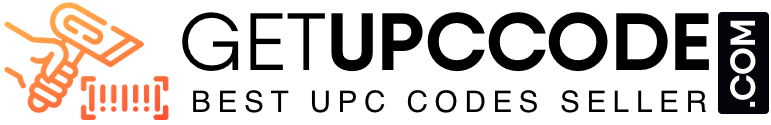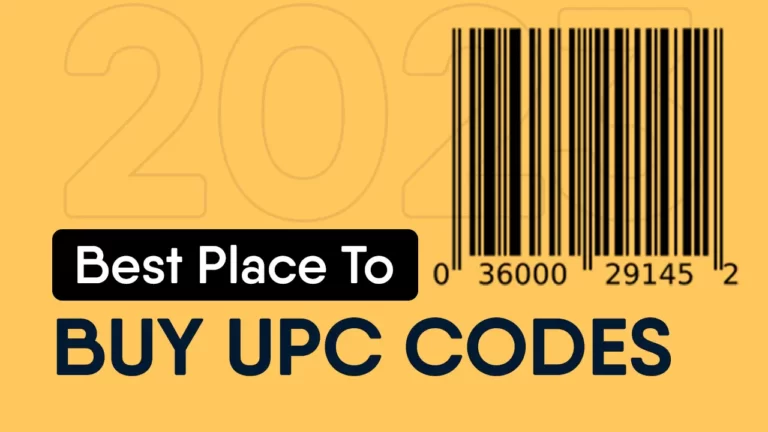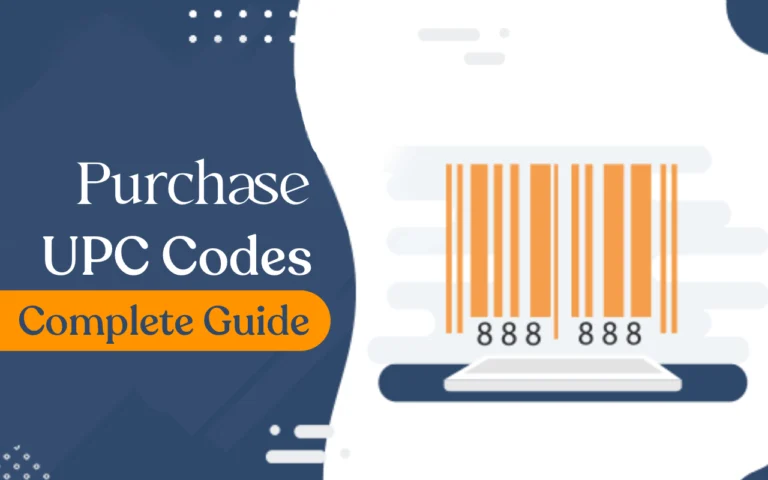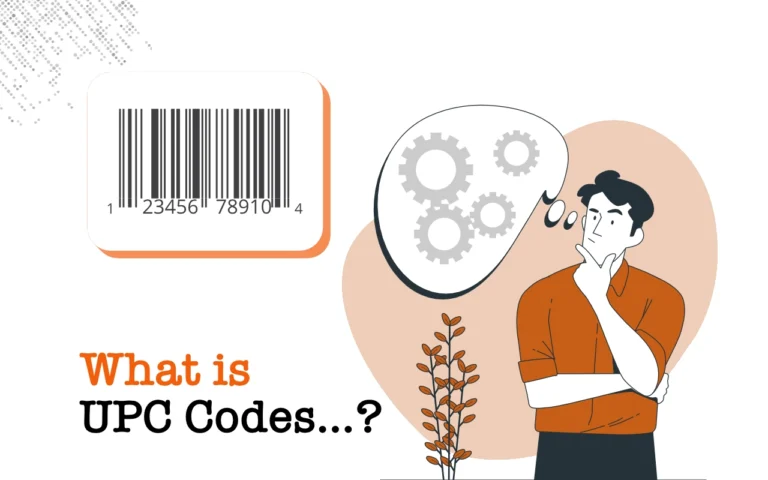Looking for a UPC Code but confused that where you should buy them? I can understand your situation. There are various options available and everyone of them are saying that we are legit. So, here is a solution. Today, I’m going to purchase upc codes for Amazon Listing to demonstrate that it’s working or not.
I have tried several websites but sometimes I got errors like “Invalid UPC Codes”, “Problem with brand registry” and some other similar kind of issues.
These are those issues which unfortunately people get because of UPC Codes. Don’t worry, we are going to resolve every single problem from these things.
Recommended websites to purchase UPC Codes for Amazon Listing:
First of all, let me tell you the website from where I have purchased upc codes and got no issue. Here are the top 4 recommendations from where you can purchase upc codes for Amazon Listing:
I have tried all of them and I’ll share you my experience later on about all the websites. So, let’s begin with the first one(getupccode.com) which I highly recommend you because their support is good and delivery speed is awesome.
What is process of purchasing upc codes from GetUPCCode.com?
Step 1: Go to GetUPCCode.com. ( By Clicking the link here. )
Step 2: Select the number of UPC Codes you want from the drop down. Click on Buy Now button. And that will take you to the checkout page.
Step 3: On cart page, fill the coupon code. Then “click on proceed to checkout” button that will take you to the checkout page.( Don’t forget to put the coupon code “GET10” if you are buying upc codes above 25. )
Step 4: On checkout page, fill all the details. ( Don’t forget to put the coupon code “GET10” if you are buying upc codes above 25. )
Then after do the payments. Once you are done with all these steps, it will take around 15 minutes to 6 hours maximum and you will receive it on your mailbox.
Usually, they take 15-20 minutes but sometimes it takes up to 6-hours.
Now you will receive an email as shown below with an excel and a pdf file of UPC Codes along with a zip file of barcode labels.( Pic Below: )
How to list your product on amazon using UPC Codes bought from GetUPCCode.com?
Step 1: Log In in you Amazon seller central Account.
Step 2: Select the option “product not sold on Amazon”.
This process is for single product. For multiple products, you can try using flat files or a csv file.
Step 3: Now select categories specific to your product in amazon’ dashboard.
Step 4: Now go to the main catalogue page. Click on “add a product”.
Once you click on that it will ask you to select the category then sub-category and then other sub-category( if exists). Once you select the appropriate category for your product then you will be able to land on the main product description page.
Step 5: On this main product listing, you will be able to see that there is an option on top which is asking for entering a UPC/EAN/GTIN/ISBN etc numbers.
Now select UPC and enter the UPC Code provided to you.
After that enter all the details of your product. Now in this example, I’m listing a black t-shirt with some print on it.
On this amazon listing page, it will ask you several information which you need to fill. So, please fill that properly.
Note: Here is one thing that you need to consider is brand name. Most of the errors you will get because of this reason.
So, what you have to do now if you got this kind of issue? Don’t panic. You are doing everything the right way, but your brand name is not accepted by amazon. There might be some kind of pop up appears in front of you and showing errors.
Before I tell you the solution, let me tell why this issue comes? The reason is brand registry on Amazon. So, this is possible that there is some other company which have taken that name as brand name on amazon’s platform. In that case, you will not be able to list your product.
There are various kind of issues which comes while listing but don’t worry I’ll update this article time to time. So that you will get know about them.
Solution of the issue:
I have asked the same thing to the “GetUPCCode.com Team”. They told me that they have got this kind of complaint before. They told me about the solution…
- Don’t use any big brand name like Nike, Puma, Sony etc. in brand name.
- Don’t use a longer name with so many characters.
- Try to use a “unique three character” as in brand name.
Yes, that is thing which actually works in my case.
So now let me give you the reasons why you should buy upc codes from GetUPCCode.com:
- Affordable pricing for UPC Codes
- Fast Delivery
- Very supportive team( Always connect with them on email.)
- Ultimately, they have solutions for each and every issue you face in listing.
Now, let’s move to other sites.
Why to purchase UPC Codes from GetUPCCode.com?
- com is also one of my favourite sites but the pricing is little bit higher and the response time is not that much good. Apart from that I have seen that sometimes they take 2-3 hours in delivering the UPC Codes.
- com have the similar problem as UPC Stock. Their also take more or less same time as UPC Stock and the pricing is bit higher.
- org is the legit site for barcodes or you can say that the origination of upc codes is from that website. But there are a few main reasons why I don’t from them is:
- Their charge is very high.
- They have some renewal charges.
- Apart that you have pay taxes above that charge.
Then why should I pay $100 for $15 worth thing. So, that’s the reason why I use GetUPCCode.com instead any of them.
Final Words:
I hope you got the information about where to purchase UPC Codes for Amazon Listing? If you have still some confusion about this the please leave a comment and I’ll let you know about that.